ThinFire
Update (2014-02-10): I forked an existing mini-campfire chrome extension and added some tweaks of my own. That is what I use now. You can get it here; github.com/jmhobbs/mini-campfire-chrome
I use Campfire in my browser, and I often run multiple rooms side by side. This gets crowded in each browser window, so I made a bookmarklet to easily trim out the extra UI. It drops the sidebar and header, and widens the remaining elements. You loose some functionality, but I find I don't really need it. A refresh will restore it to normal.
javascript: (function () {
document.getElementById('Header').style.display = 'none';
document.getElementById('corner_logo').style.display = 'none';
document.getElementById('launchbar').style.display = 'none';
document.getElementById('Sidebar').style.display = 'none';
document.getElementsByClassName('Left')[0].style.width = 'auto';
document.getElementsByClassName('speak')[0].style.width = '100%';
}());
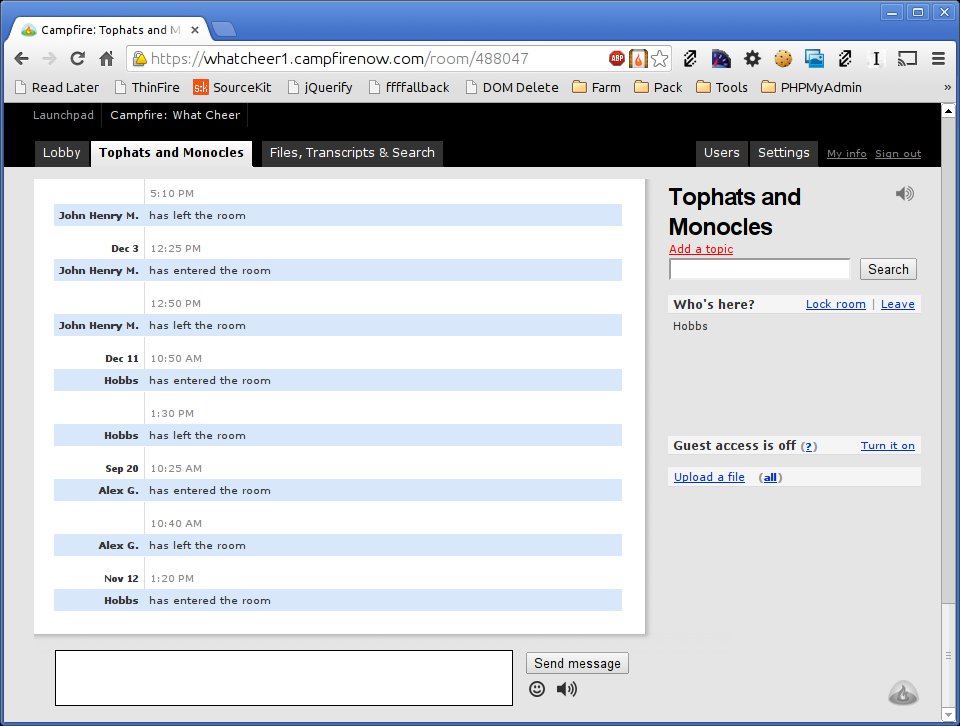
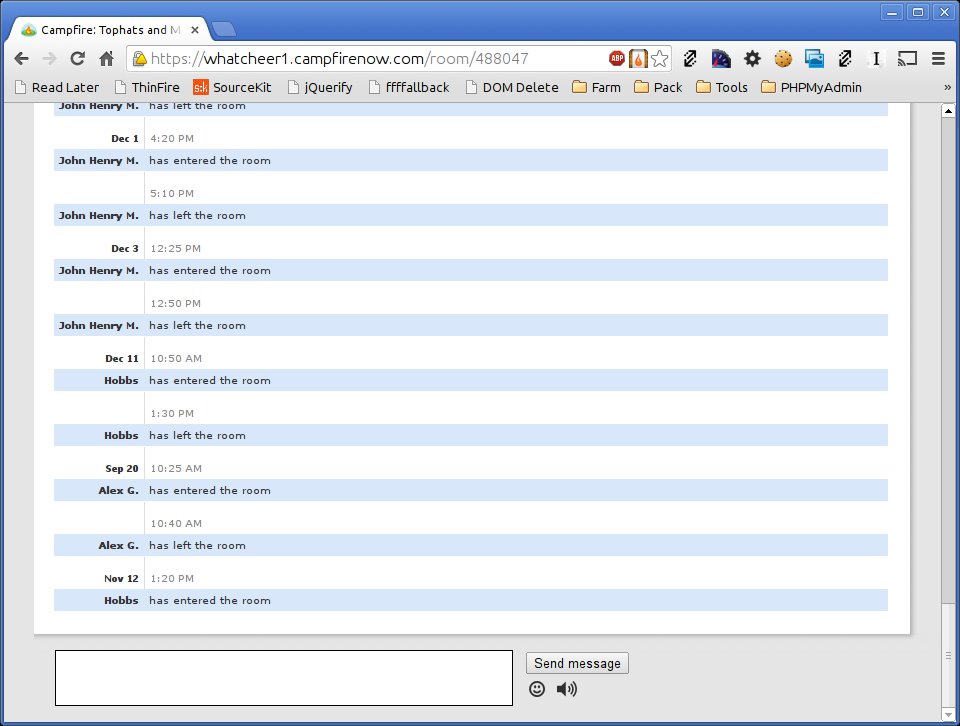
You can add this to your bookmarks bar by dragging this link to the bar: ThinFire